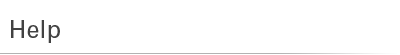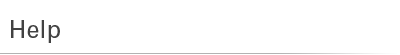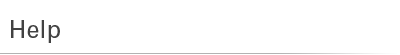| |
If your DVD skips, freezes or wont play we ask that you always do two things before contacting us:
#1. Try cleaning the DVD disc. Even a single finger print smudge may cause a problem on some players. Here is how to clean your DVD disc:
If you notice problems when playing a disc, you may be able to correct them with a simple cleaning.
Do not use strong cleaners, abrasives, solvents, or acids.
With a soft, lint-free cloth, wipe gently in only a radial direction (a straight line between the hub and the rim). Since the data is arranged circularly on the disc, the micro scratches you create when cleaning the disc (or the nasty gouge you make with the dirt you didn't see on your cleaning cloth) will cross more error correction blocks and be less likely to cause unrecoverable errors.
Don't use canned or compressed air, which can be very cold and may thermally stress the disc.
For stubborn dirt or gummy adhesive, use water, water with mild soap, or isopropyl alcohol. As a last resort, try peanut oil. Let it sit for about a minute before wiping it off.
There are commercial products that clean discs and provide some protection from dust, fingerprints, and scratches. CD cleaning products work as well as DVD cleaning products.
If you continue to have problems after cleaning the disc, you may need to attempt to repair one or more scratches. Sometimes even hairline scratches can cause errors if they just happen to cover an entire error correction (ECC) block. Examine the disc to find scratches, keeping in mind that the laser reads from the bottom. There are essentially two methods of repairing scratches: 1) fill or coat the scratch with an optical material; 2) polish down the scratch. There are many commercial products that do one or both of these, or you may wish to do it yourself with polishing compounds or toothpaste. The trick is to polish out the scratch without causing new ones. A mess of small polishing scratches may cause more damage than a big scratch. As with cleaning, polish only in the radial direction.
Libraries, rental shops, and other venues that need to clean a lot of discs may wish to invest in a commercial polishing machine that can restore a disc to pristine condition after an amazing amount of abuse. Keep in mind that the data layer on a DVD is only half as deep as on a CD, so a DVD can only be repolished about half as many times.
#2 Try playing the disc on another player: Even if all your other disc play just fine on your DVD player you still can have problems with certain disc. The only way to know if the problem disc is defective is to test the problem disc on another player. Never assume that because your other disc play fine the problem must be the disc. About 90 percent of all the disc we get back test just fine, so please always test any problem DVD on another player.
|